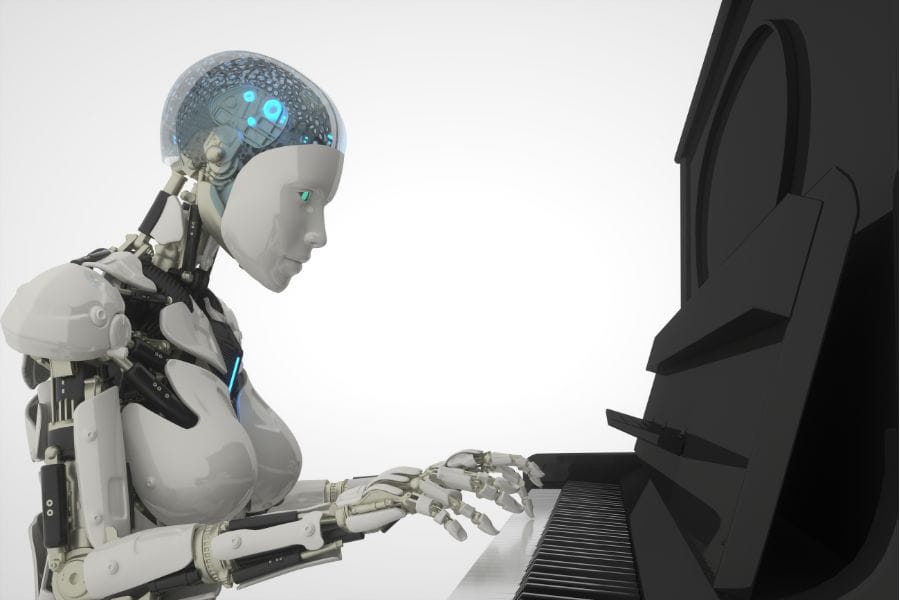Last updated on June 5th, 2025 at 02:40 am
Introduction
Citing from Google Scholar is a quick and reliable method to get automatically generated in-text citations and references in multiple styles, like APA (all editions), MLA, Chicago, Harvard, and Vancouver, with a copy/paste function enabled.
However, these citations may not always be perfectly formatted; it is therefore recommended to verify them before use.
This guide walks you through how to cite from Google Scholar by retrieving the correct research paper/document and its citations in the required style.
Table of Contents
Step-by-Step Guide to Citing from Google Scholar
Step 1. Access Google Scholar
Navigate to Google Scholar in your web browser.
Step 2. Search for the Source
Enter the title, author name, or relevant keywords of the work you wish to cite in the search bar and press Enter.
Step 3. Locate the Correct Result
Browse through the search results to find the correct paper, book, or article you need to cite.
Step 4. Generate the Citation
- Below the selected search result, click on the quotation mark icon (” “).
- A citation window will appear, displaying the source in various citation styles, including APA, MLA, Chicago, Harvard, and Vancouver.
Step 5. Copy the Citation
- Choose the citation style required for your work.
- Highlight and copy the formatted citation using Ctrl+C (Windows) or Command+C (Mac).
Step 6. Paste the Citation into Your Document
- Place your cursor in the required location within your document.
- Paste the copied citation using Ctrl+V (Windows) or Command+V (Mac).
Comparison of Citation Styles
| Citation Style | Example Citation |
|---|---|
| APA (7th ed.) | Smith, J. (2020). Understanding Research Methods. Journal of Science, 15(2), 45-60. https://doi.org/xxxx |
| MLA (9th ed.) | Smith, John. “Understanding Research Methods.” Journal of Science, vol. 15, no. 2, 2020, pp. 45-60. |
| Chicago (Author-Date) | Smith, John. 2020. “Understanding Research Methods.” Journal of Science 15 (2): 45-60. https://doi.org/xxxx |
| Harvard | Smith, J. (2020), ‘Understanding Research Methods’, Journal of Science, 15(2), pp. 45-60. doi:xxxx. |
| Vancouver | 1. Smith J. Understanding Research Methods. J Sci. 2020;15(2):45-60. doi:xxxx. |
Best Practices for Using Google Scholar Citations
- Verify Accuracy: Always check the citation for formatting, missing details, and capitalization errors.
- Follow Institutional Guidelines: Different institutions or publishers may have specific citation requirements.
- Use Reference Managers: Tools like Zotero or Mendeley, among several others, to help organize and format citations efficiently.
Exporting Citations to Reference Managers
1. Adjust Google Scholar Settings
- Click on the three horizontal lines (menu) in the top-left corner.
- Select “Settings” > “Bibliography Manager.”.
- Choose “Show links to import citations into” and select your preferred reference manager.
- Click Save.
2. Export the Citation
- After searching for the desired source, click “Import into [Reference Manager].”.
- A citation file will be downloaded, which can be imported into your citation manager.
FAQs
How do I copy a citation from Google Scholar?
Search for the title of the item in quotes (e.g., “Research Methods”). Select Cite under the title of the item on the results page. Highlight the citation style required for your assignment. Select Ctrl + C to copy the citation.
How do I get a citation report from Google Scholar?
To get a citation from Google Scholar:
Find the exact citation in Google Scholar.
Click on the Save link of the citation.
Select a list in My Library.
Click My Library in the top right corner.
Click the list on the left panel.
Click Export All on the top and select the format.
Why do Google Scholar citations go down?
Various reasons can cause this occurrence, but the most common is that the citing article is no longer available to the Google Scholar crawler, so the citation and its reference disappear from the index.
Conclusion
Google Scholar makes citing sources easy, but verifying accuracy is essential. By following the step-by-step guide and using reference managers, researchers can ensure their citations meet academic standards.
Incorporating well-formatted citations strengthens the credibility of your scholarly work.
References
- “Citing using Google Scholar,” Tulane University Library Guides.
- “Citation Style Guide: Pre-made Citations in Google Scholar,” Lehman College Library Guides.
- “How to Use Google Scholar,” COM Library Guides.
- “Exporting publication citations from Google Scholar,” Open Scholar Documentation.
- “Google Scholar Citations,” Google Scholar.