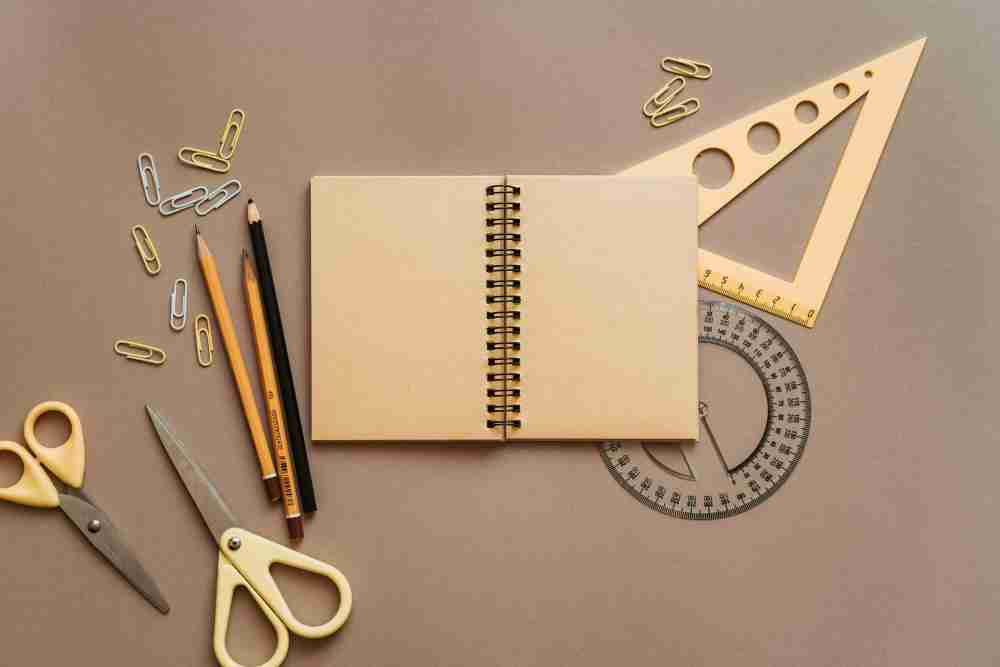Last updated on June 5th, 2025 at 03:24 am
Citations vs references: what sets them apart? Both form the cornerstones of academic writing and ensure your work is credible and give credit where credit is due. However, understanding the distinction between them can be tricky for new researchers.
This guide will untangle the differences and equip you with the knowledge to navigate them with ease.
Table of Contents
Citations vs references: Understanding the core functions
- Citations: Typically, appear in parentheses, footnotes, or endnotes, depending on the chosen citation style.
- References: A comprehensive list at the end of your document that provides detailed information about all the sources you cited within the text. This list allows readers to locate and consult the full source material for further study or verification
Citation Statistics:
Did you know? A study “The Center for Academic Integrity” found that:
- 40% of students admitted to accidentally plagiarizing due to improper citation practices.
- Proper citations can significantly increase the perceived credibility of a research paper.
The table below exhibits their location and core functionalities:
| Feature | Citations | References |
|---|---|---|
| Location | Within the main body of the text (parentheses, footnotes, etc.) | Separate list at the end of the document. |
| Length | Short and focused on identifying the source (author, year) | Detailed, including author(s), title, publication information, DOI (Digital Object Identifier), etc. |
| Purpose | Direct readers to the specific location of the information in the source. | Provide complete bibliographic details for further exploration. |
The Importance of Both
Why do you need both citations and references? They each play a crucial role in enhancing your academic writing skills:
- Citations:
- Boost Credibility: By acknowledging borrowed information, you demonstrate academic integrity and avoid plagiarism.
- Streamline Reading: Citations allow readers to quickly identify the source of a particular piece of information without interrupting the flow of your work.
- References:
- Facilitate Exploration: Readers can easily locate and consult the full source material for further study or verification.
- Professionalism: Proper referencing demonstrates attention to detail and adherence to scholarly standards.
Choosing the Right Style
The appropriate citation style depends on your academic discipline or the specific requirements of your instructor/publication. Common citation styles include:
- APA (American Psychological Association): Widely used in social sciences, education, and some business fields.
- MLA (Modern Language Association): Primarily used in literature and humanities.
- Chicago (Chicago Manual of Style): Used in history, humanities, and some arts and sciences fields.
Remember: Consistency is the key! Once you choose a style, ensure all your citations and references follow its formatting guidelines.
Mastering Citations Vs References
By understanding the distinctions and utilizing them effectively, you’ll elevate your academic writing skills and establish yourself as a responsible scholar.
To maximize your citation and references output, utilize an open-source citation management tool like Mendeley to ease the process of organizing and formatting your citations and references.
Besides, it can help with research collaborations, store PDFs, and integrate with popular word processing software for in-text citations and references.
Most importantly, remember that citations and references are not obstacles, but essential tools for creating well-structured and credible research papers.
FAQs on Citations vs References
Are citations and references the same thing?
Though both citations and references are used to acknowledge your sources, citations are brief acknowledgments of the source within the content, also referred to as in-text, whereas references provide a list of all citations at the end of the research paper/article or essay.
What is the difference between a citation and a bibliography?
Citations and bibliographies are not the same. A bibliography contains a list of all of the sources you have consulted in preparing your research paper/PhD dissertation or essay in a separate section at the end, whereas citations are brief acknowledgments of the sources and are placed as in-text within your work.
Conclusion
Citations and references may seem like complex terminology at first, but with practice, they become second nature. Remember, they are your partners in creating credible and well-structured research papers, dissertations, or academic essays.
By understanding the distinct roles of citations and references, employing a consistent citation style, and potentially utilizing citation management tools, you’ll transform them from hurdles into valuable assets.
So, embrace the citation process! It empowers you to acknowledge the intellectual foundations of your work and establish yourself as a responsible scholar!