Last updated on February 10th, 2025 at 01:48 am
Google Scholar is a powerful open-access web search engine that presents between 80-90% of all published papers; these include peer-reviewed journals, books, conference papers, dissertations, and theses, among several other categories.
In this article, I have explained the process of optimizing Google Scholar for your specific requirements in 5 easy-to-follow steps to ensure you obtain the desired results efficiently.
Contents
Step 1: Getting Started with Google Scholar
By entering https://scholar.google.com/ in the browser, the following interface/homepage appears:
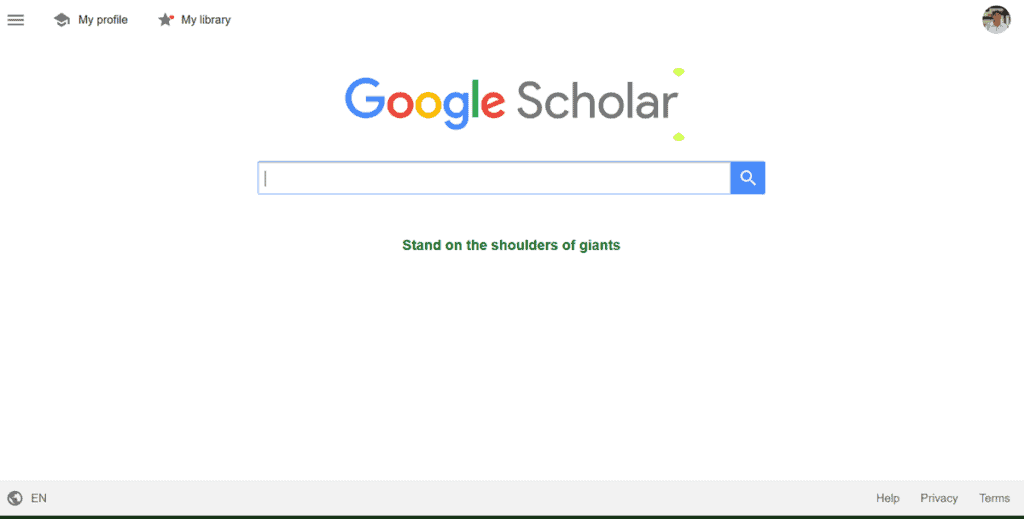
By clicking on the three horizontal lines on the top left side you are presented with the following drop-down menu:
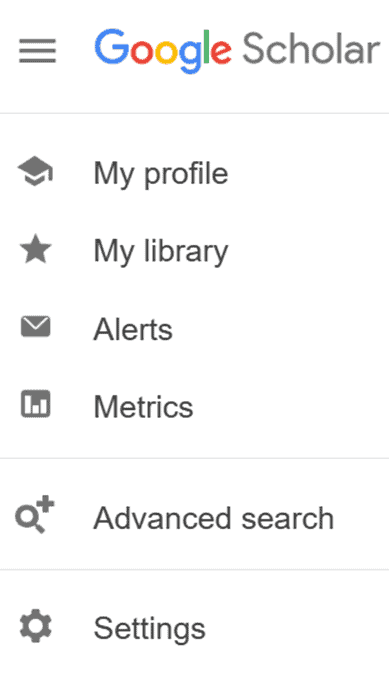
By clicking on Profile, you can create your profile by entering your name, affiliation, email, area of interest, and an optional homepage, if required, as shown below:
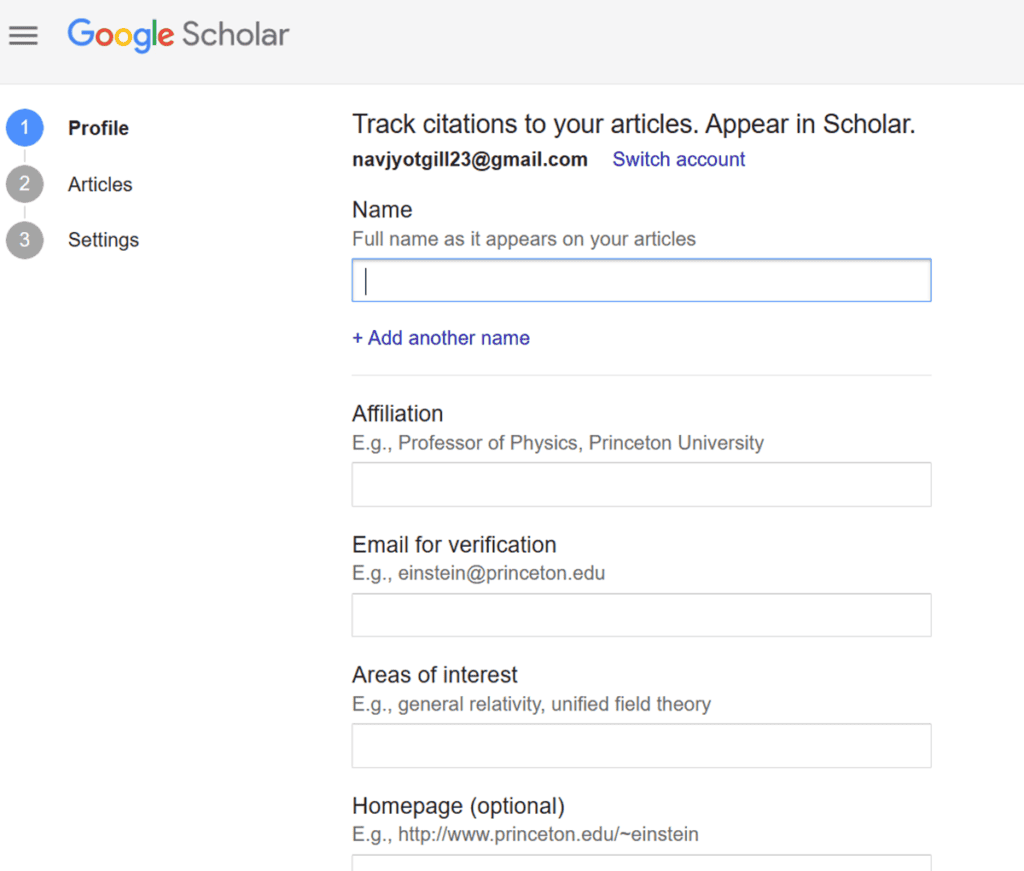
- By selecting the library tab, all academic research-related documents to your subject can be created, labeled, and stored for future reference. In this example, AI was the subject area.
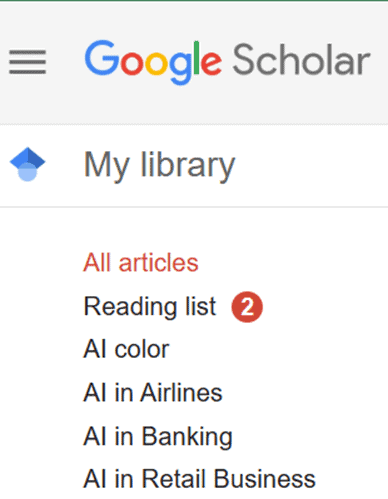
- The Alerts section allows you to set up new results matching your search. Alerts come out many times per week and will appear if any have been set up.
- Click on the Metrics button if you wish to see the top publications over the last 5 or 10years, etc.
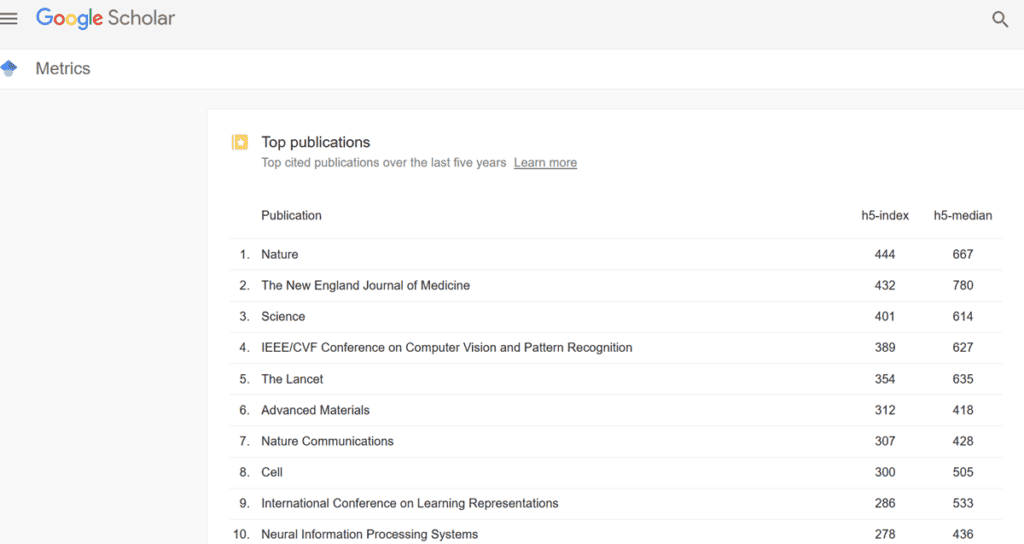
Step 2: Customizing the Settings
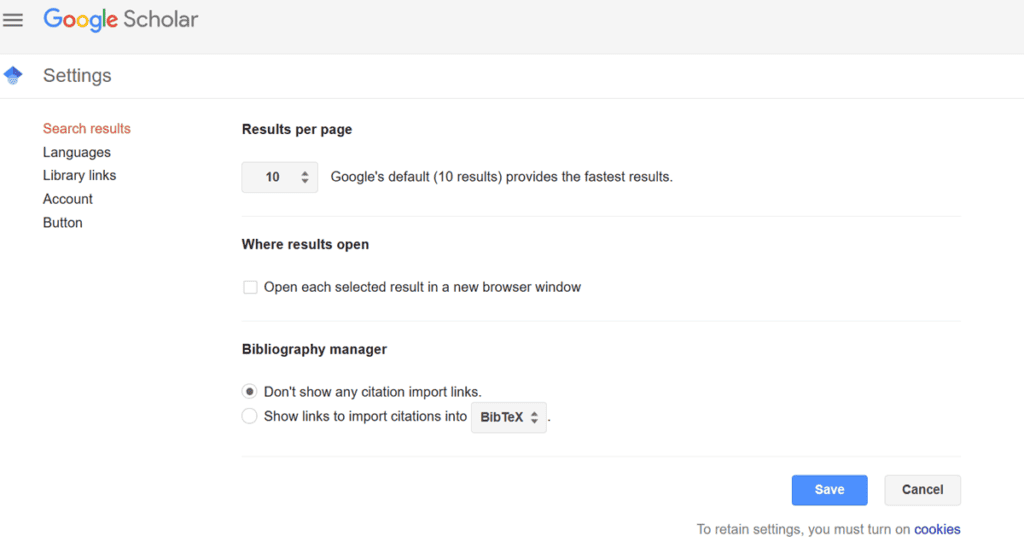
- Choose your preferred language from the drop-down menu.
- Specify the number of search results to be displayed per page
- Mention if the selected result should open in a new browser window.
- Organize the bibliography manager for citation-related instructions.
- Create a link to the stored library.
- Manage your account.
- Add a Google Scholar button in the browser.
Step 3: Conducting a Primary Search
If all you need is articles that contain a specific phrase or term, you can enclose it in quotation marks to ask Google Scholar for an exact match. For example, if you search for’machine learning’, Google Scholar will only return articles that contain these two words together, not separately or in a different order. This can help you narrow down your search and avoid irrelevant results.
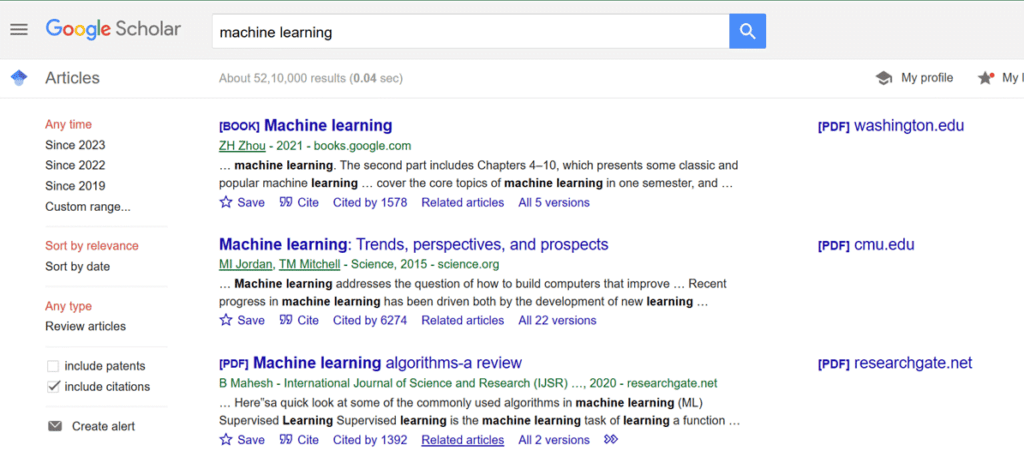
- You can use the filter options to sort these results according to your interests and needs. For example, if you want to see peer-reviewed articles, you can check the box next to Include Patents and Include Citations.
- Google Scholar offers various parameters that can be defined to personalize the search outcome. Along with the period, the relevance, the type of papers (Research, Reviews, Conferences, Books, etc.), and the most recent and most cited papers can be specified.
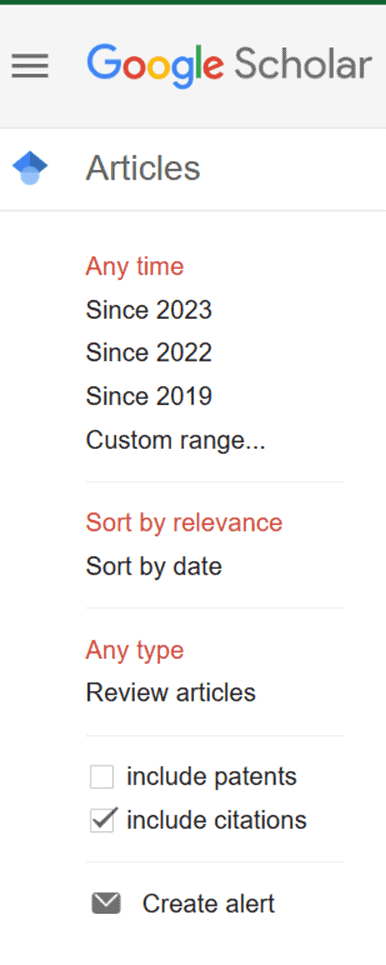
- When you need to find research papers by a certain author(s), enter the name(s) in the ‘Author’ field.
- If you want to search for articles published in a certain journal, conference, or book, you can enter the desired platform’s name in the respective field.
Step 4: Setting Advanced Search Options
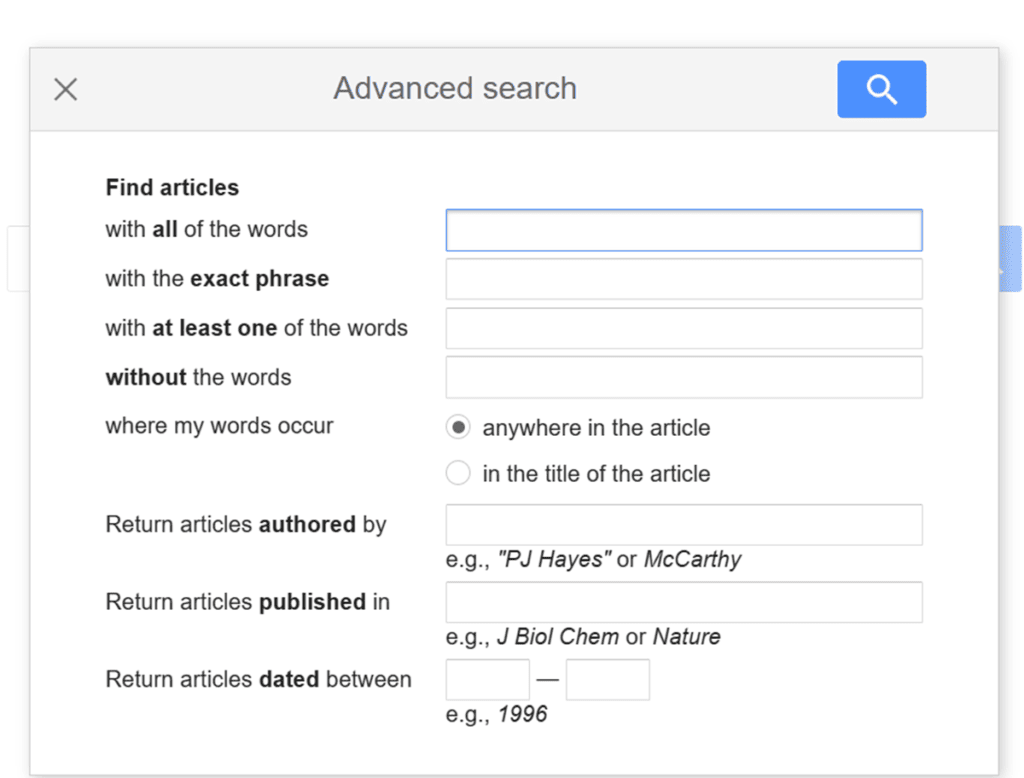
Google Scholar offers advanced search options that allow you to customize your search by a variety of criteria.
The example below elaborates the steps to perform advanced search functions.
· Whenever you come across a relevant paper that may need revisiting later, you can save it in a library by labeling it under a specific category or title.
· To generate citations of the paper under review in the desired style formats, such as
as APA, MLA, Chicago, and more, just click on the ‘Cite’ button to copy the required citation format [shown below].
· Also, the Citation feature tells you how many
times the article has been cited by other sources to establish its credibility.
The more, the better!
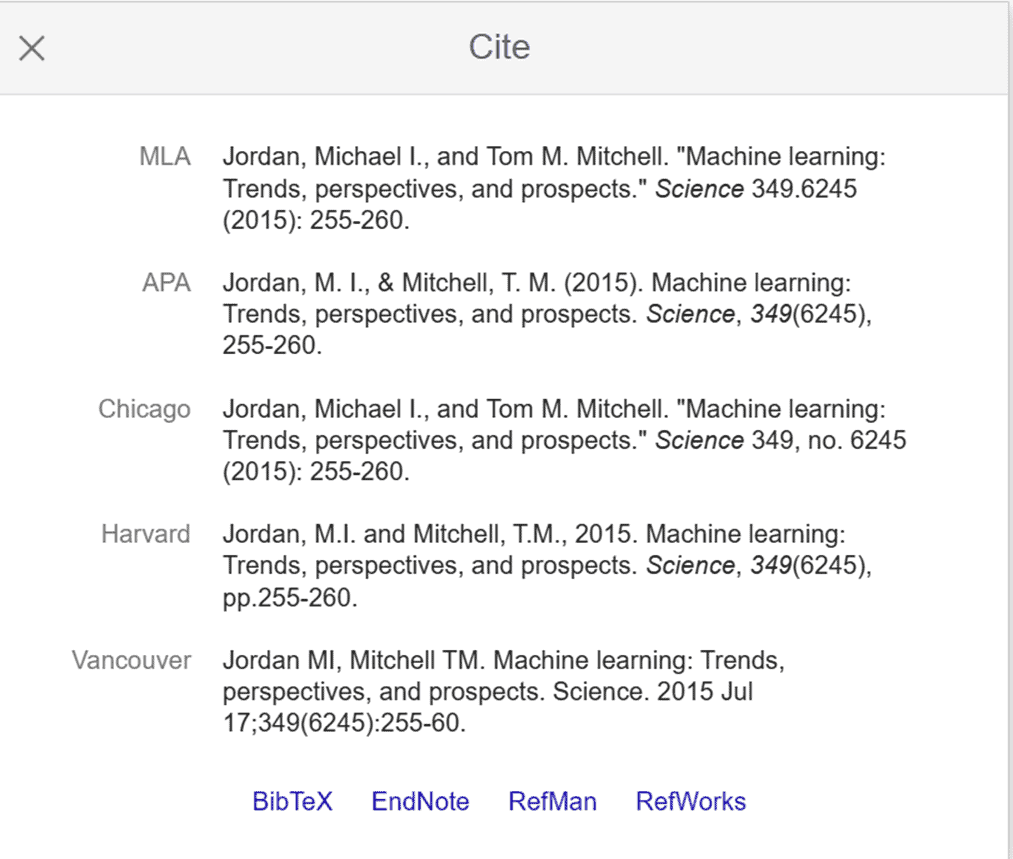
- Another way to find relevant articles is by clicking on ‘Related Articles’. This feature will show you a list of other articles that are similar to the article you may be interested in.
- The versions tab will display different versions on the same subject.
- You can use these features to further explore the literature on your topic and discover new sources that may be useful for your area of research study.
Step-5: Using Boolean Operators
Boolean operators are based on Boolean algebra and developed by George Boole, a 19th-century mathematician. Essentially, they are words like AND, OR, and NOT, where each one of them performs a specific function. These boolean operators can customize complex search queries and deliver precise results.
- By specifying the relationship between your keywords using these operators, the search queries can be optimized further. For example, if you search for “machine learning” AND “natural language processing,”. Google Scholar will return articles that contain both terms. The search is refined by the operator, resulting in reducing the number of search results.
- If you search for “machine learning” or “natural language processing,” you will get articles containing either of these terms.
- If you enter machine learning “NOT’ “natural language processing,” you will find only machine learning papers.
- Another useful method is to use parentheses to group keywords and operators. For example, if you search (“machine learning” OR “deep learning”) AND (“computer vision” OR “image processing”), Google Scholar will return all articles with the words “machine learning,” “deep learning,” “computer vision,” and “image processing.”
FAQ’S
What is the main difference between Google Scholar and Google?
In contrast to Google, Google Scholar makes it simple to look up relevant papers, authors, citations, and works. You can use this to locate even more pertinent scholarly works. You can view the whole document by linking to Google Scholar through Western Libraries, even if the results might not contain the entire text.
How can students use Google Scholar?
Students only need to type a search phrase into the Scholar search box, just like they would with Google, to start finding published research papers, conference or review papers, books, and articles. By employing the filter functions, students can optimize the search results.
What type of database is Google Scholar?
Google Scholar is not a database but an academic web-based search engine. Google Scholar shares many similarities with Google, including an advanced search feature that facilitates locating specific or similar documents.
Conclusion
Scholarly articles from a wide variety of publishers and fields are indexed in Google Scholar, which is a free and open-access online search engine.
In a nutshell, Google Scholar is a one-stop shop to source almost all academic/scholarly-related online research documents. Since it can be a daunting task to access relevant research papers from a search engine of this magnitude. It makes sense to learn the fine art of optimizing all the features of Google Scholar to maximize its output potential.
Just in case you don’t find the research papers you are looking for in Google Scholar, you will most likely locate them from these additional journal databases.
Hopefully, this tutorial will get you going with your research project.
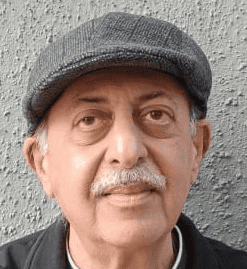
My journey in academia began as a dedicated researcher, specializing in the fascinating world of biochemistry. Over the years, I’ve had the privilege of mentoring Master’s and PhD students, collaborating on research papers that pushed the boundaries of knowledge.
Now, post-retirement, I’ve embarked on a new chapter, sharing my academic expertise through freelance work on platforms like YouTube and Upwork. Here, I investigate the finer points of scholarly research, guiding aspiring writers through the intricacies of formatting, composing compelling narratives, and navigating the publication process.





Comments are closed.